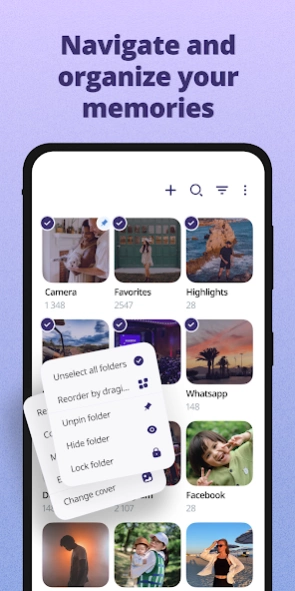Gallery - photo gallery, album 1.2.0
Free Version
Publisher Description
Gallery - photo gallery, album - Gallery photo album, photo editor, manage your pictures, videos and other files
This Photo Gallery app might be the best you can get. Explore this photo album app, it can help you to manage your photos and videos, edit, crop and enhance your pictures in any possible way. This photo manager is absolutely safe and available without wifi, make your images hidden and lock them behind pin or password protection. Make photo right inside the app and use handy editor to make your picture even better. Create magic wallpapers and collages with personal touch. It might not be as fancy as AI gallery, but it will definitely find a way how to improve your family album and help you enjoy your memories.
MANAGE PICTURES AND VIDEOS:
Create albums
Sort and organise photos by folders
Group files or folders by type
Hide and lock images or exclude files from search
Browse your files as a list or grid view.
File manager capabilities
Show photo and video details
Remove exif information from your photos
FREE PHOTO EDITOR:
Apply various filters
Crop, edit, resize, blur
Photo collage maker
And share your enhanced images with the world
OUTSTANDING PHOTO/VIDEO VIEWER:
Watch your favourite videos
Create slideshow for your friends
Zoom your high quality photos with gestures
Edit video, adjust size, apply filters, cut any part of your video
About Gallery - photo gallery, album
Gallery - photo gallery, album is a free app for Android published in the Screen Capture list of apps, part of Graphic Apps.
The company that develops Gallery - photo gallery, album is 4th floor apps. The latest version released by its developer is 1.2.0.
To install Gallery - photo gallery, album on your Android device, just click the green Continue To App button above to start the installation process. The app is listed on our website since 2024-02-16 and was downloaded 0 times. We have already checked if the download link is safe, however for your own protection we recommend that you scan the downloaded app with your antivirus. Your antivirus may detect the Gallery - photo gallery, album as malware as malware if the download link to com.dddev.gallery.album.photo.editor is broken.
How to install Gallery - photo gallery, album on your Android device:
- Click on the Continue To App button on our website. This will redirect you to Google Play.
- Once the Gallery - photo gallery, album is shown in the Google Play listing of your Android device, you can start its download and installation. Tap on the Install button located below the search bar and to the right of the app icon.
- A pop-up window with the permissions required by Gallery - photo gallery, album will be shown. Click on Accept to continue the process.
- Gallery - photo gallery, album will be downloaded onto your device, displaying a progress. Once the download completes, the installation will start and you'll get a notification after the installation is finished.